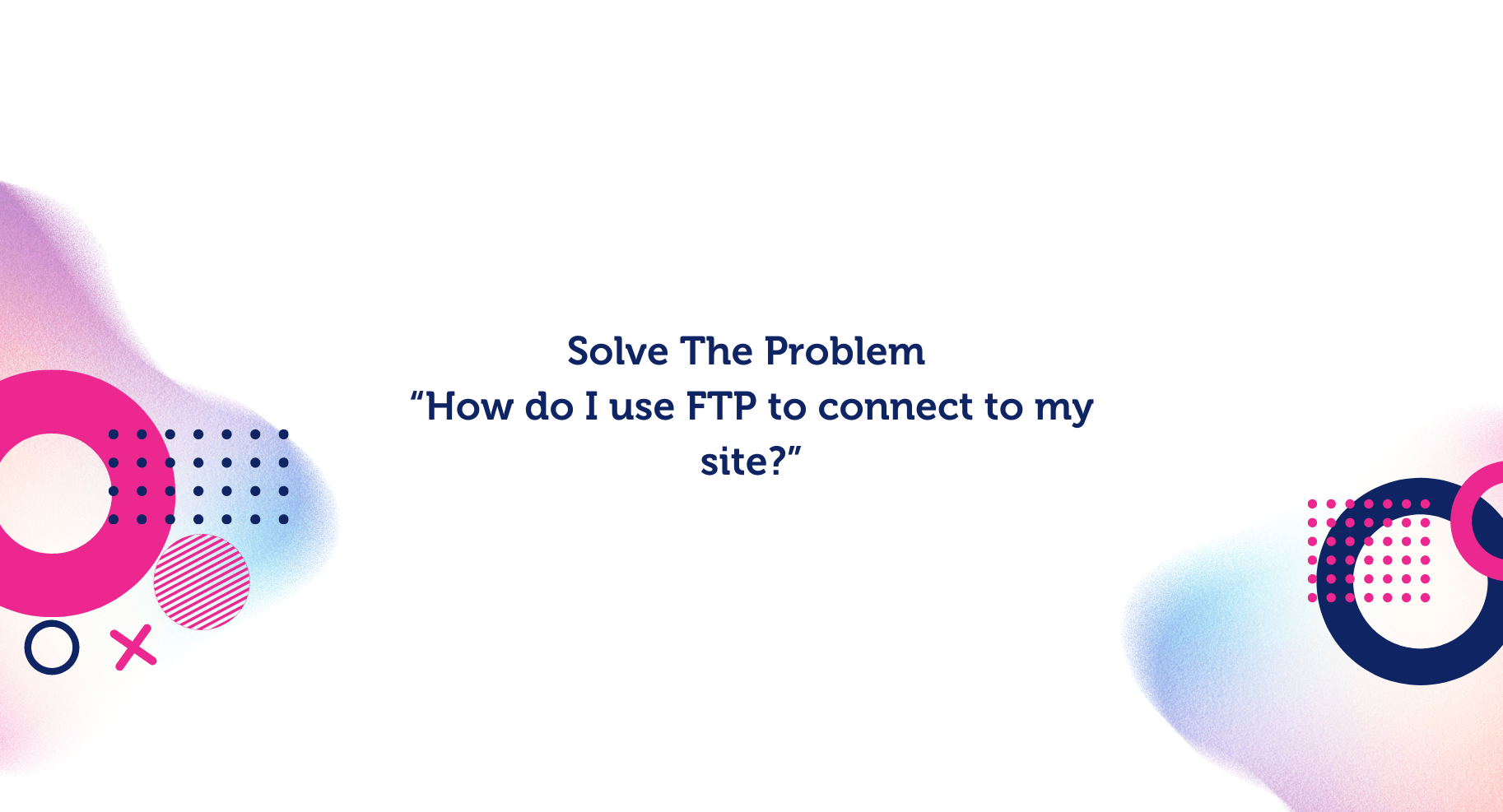Hey hey!
Welcome to our “Solve The Problem” blog edition #2. If you have some difficulties with the FTP connection to your site, then you are in the right place!
If you wish to connect to cPanel over FTP, all you need to do is connect to your cPanel hostname.
For example, if your hosting account’s hostname is pbn17.priorityprospect.com then you will need to connect using the following details: Host: pbn17.priorityprospect.com
Port: 21 Connection type: Active
Using an active connection is very important. If you see an error that looks like "Error: Failed to retrieve directory listing," then this means you are using a passive connection. Switching to an active connection will fix it.
Your default FTP credentials are your hosting account’s credentials. You can also see them when you click on "cPanel Details" in your hosting account view.
If you should receive an error about the TLS verification error, set your connection to "PLAIN" or "Plain FTP (insecure)".
Want To Know More?
If you want to know more, visit our knowledge base article: How do I use FTP to connect to my site? or, if you don’t find the answer you’re looking for, feel free to submit a support ticket via our support panel.
Our amazing team is always here for you to make sure your websites are working 24/7, so you can rely and depend on us at any time.