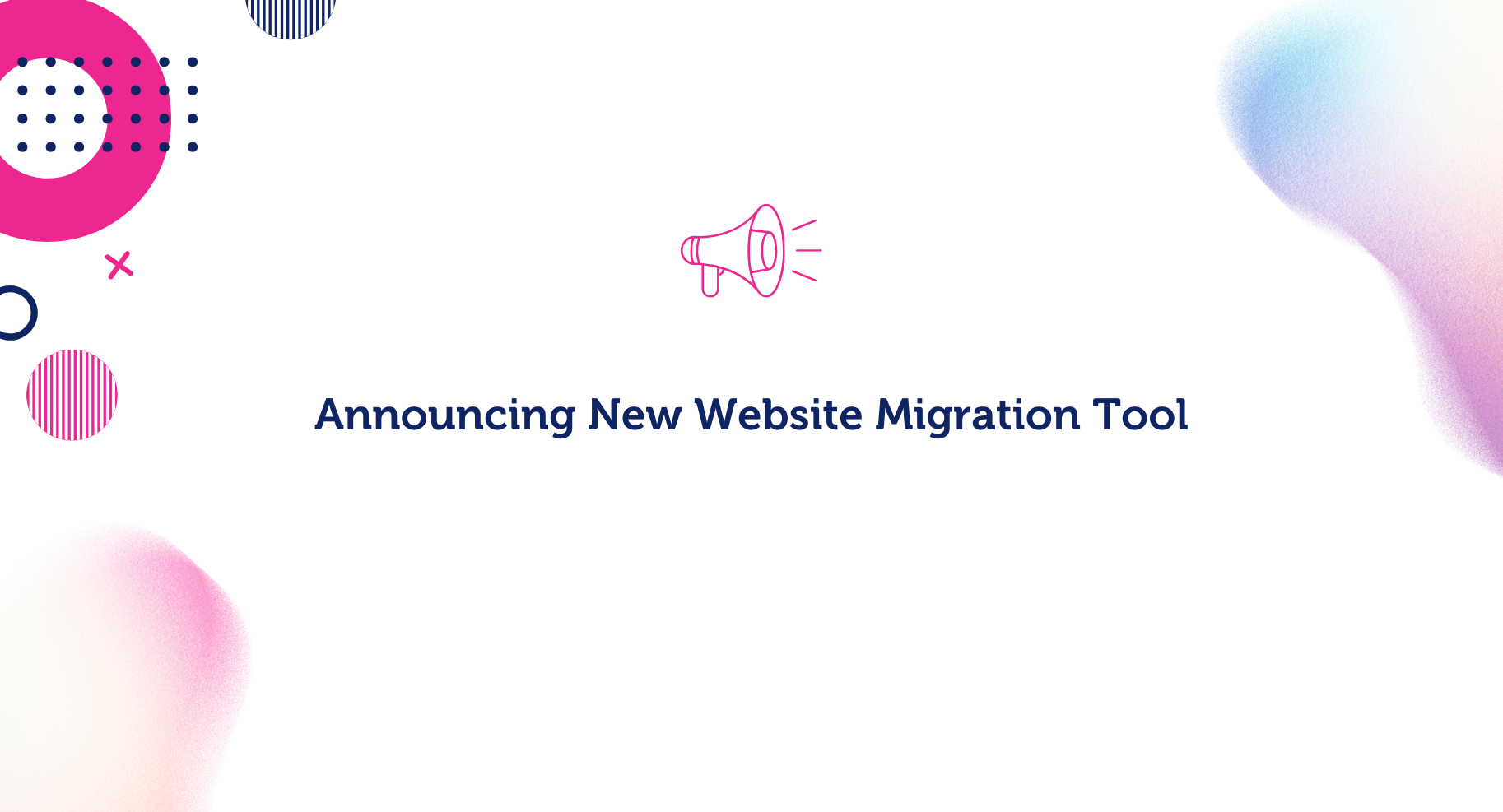We are excited to introduce a powerful new feature designed to simplify your workflow: our website migration tool for shared hosting. This tool makes it easier than ever to transfer your websites from external hosting providers directly into your Priority Prospect shared hosting environment.
Getting Started
Getting started is easy. Just add your domain through our control panel. Once added, navigate to the domain’s “Details” page and scroll to the "Software" section. There, you’ll find the new "Migrate Installation" button.
Clicking this will open a form where you can enter essential details about your existing website, including FTP credentials. If you're unsure of your installation path, you can use the "Browse" button to locate it manually through your external hosting account.
Once all required details are entered, initiate the migration. The process will run in the background, allowing you to monitor progress through the Tasks section of your domain group.
When the migration is complete, the installation will appear in your Priority Prospect panel, ready for use. You'll also benefit from seamless integration with our system, including the ability to log into your CMS directly from the panel.
Full step-by-step guidance is available in our knowledge base.
This tool can also be used to duplicate existing installations within our shared hosting platform, simplifying site replication.
Your Feedback Matters
We’re committed to continuous improvement. If you have questions, encounter issues, or would like to suggest a feature, please don’t hesitate to contact our team.
Best regards,
The Priority Prospect Team