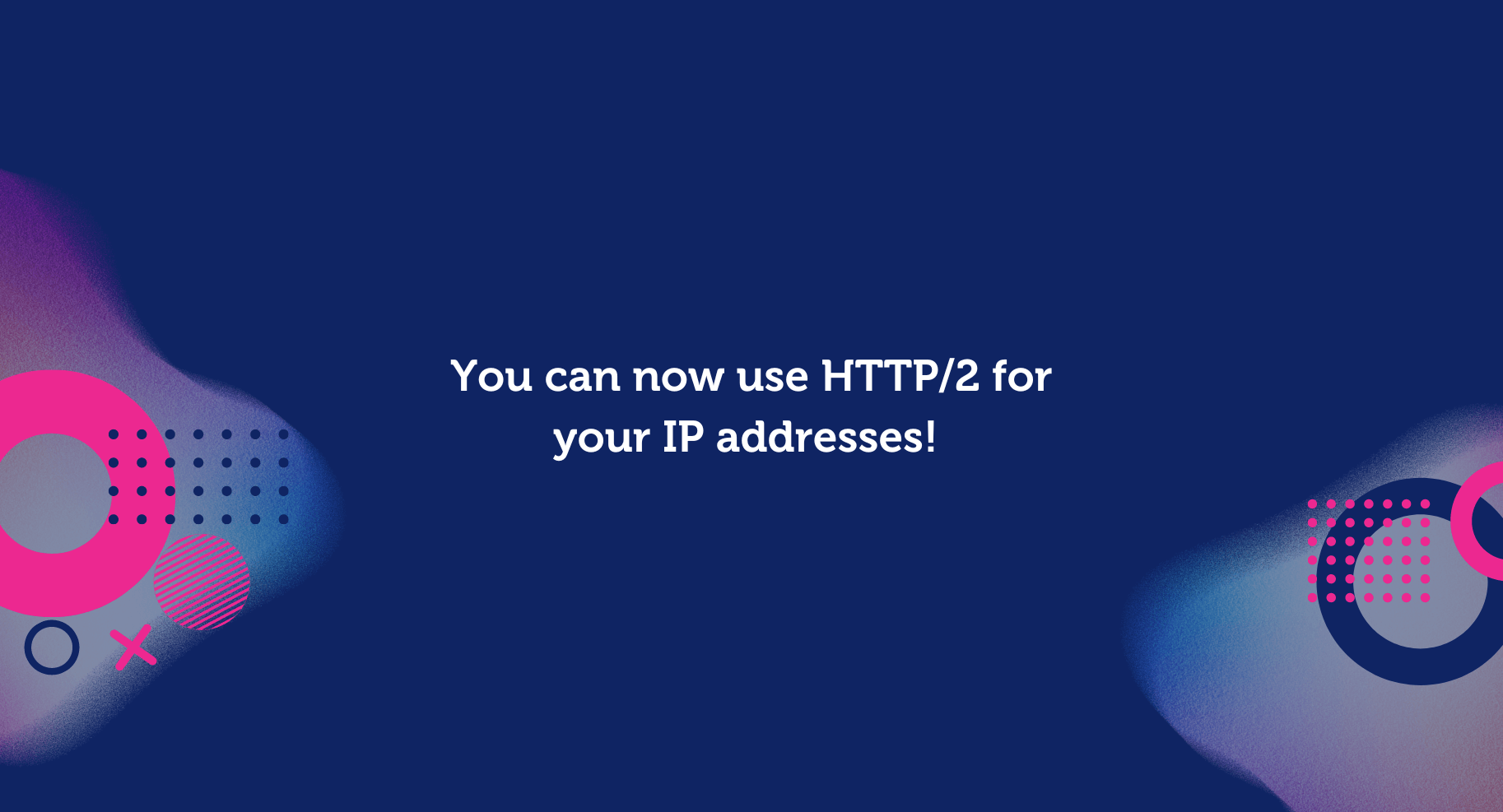Hey everyone!
We are pleased to announce that you can now use HTTP/2 for your IP addresses. This feature is available across our whole IP network, and you can enable HTTP/2 for IP addresses that you already have! This feature is available for all customers for free. The HTTP/2 protocol can be enabled for dedicated IP addresses only.
Enabling/disabling the HTTP/2 protocol is very easy. All you have to do is go to your IP group and click on the switch in the "HTTP/2" column, and our network will update your IP address within 5 minutes. If you wish to switch back to the HTTP/1.1 protocol, you must toggle the switch again and disable HTTP/2 for your IP address.
Please keep in mind that the HTTP/2 protocol can only be used with HTTPS. All HTTP requests are processed using HTTP/1.1. This is not a bug; it's just how HTTP/2 works. So make sure your domain has an SSL certificate installed.
This update will add incredible diversity to your network. The HTTP/2 protocol cannot be faked because it works entirely differently from the old HTTP/1.1 protocol. It offers extra diversity because it is not possible to run HTTP/2 and HTTP/1.1 from the default HTTPS port simultaneously.
To keep your network natural, do not enable HTTP/2 for all your IP addresses. Having HTTP/2 enabled for all IP addresses will do the opposite and not provide additional diversity.
We hope you enjoy this update, and if you have any feature requests, please let us know.