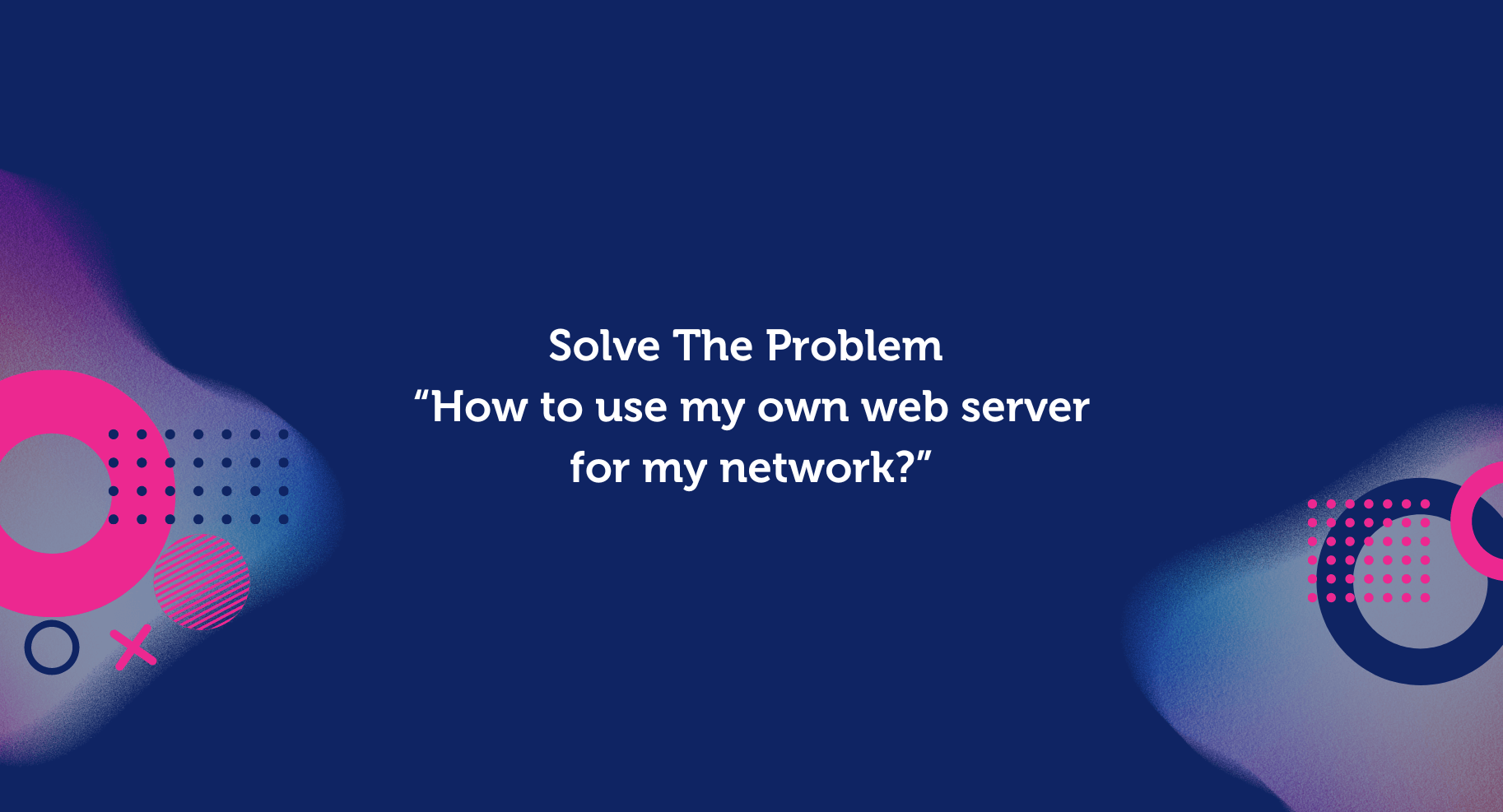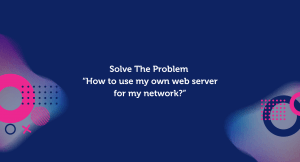Hey hey!
Welcome to our “Solve The Problem” blog edition #3. If you have trouble with using your own server for your network, then you are in the right place!
Bring Your Own Server
You can use our custom host feature if you have multiple colleagues who manage various domain groups for different clients. It allows you to manage your web servers at your datacenter. This will enable you to provide different access levels to various workers, and you will get all the benefits of our IP network.
How To Use Your Own Server?
To use your own web server for your websites, you only need to set your server up in our system.
To do that, click on the "Hosting" menu item in the sidebar and click the "Add Hosting Account" button. A small popup will appear where you can enter your server information. Once you have entered the required information, click on the "Add" button.
During the domain adding process, make sure you choose your newly added hosting account from the dropdown, and all requests sent to your domain will be forwarded to your hosting account.
Please keep in mind that by using a custom host, you cannot use our software installer, and you will have to manage your server by yourself. We do not provide technical support for your custom hosts.
Want To Know More?
If you want to know more, visit our knowledge base article: How to use my own web server for my network? or, if you don’t find the answer you’re looking for, feel free to submit a support ticket via our support panel.
Our amazing team is always here for you to make sure your websites are working 24/7 so you can rely and depend on us at any time.